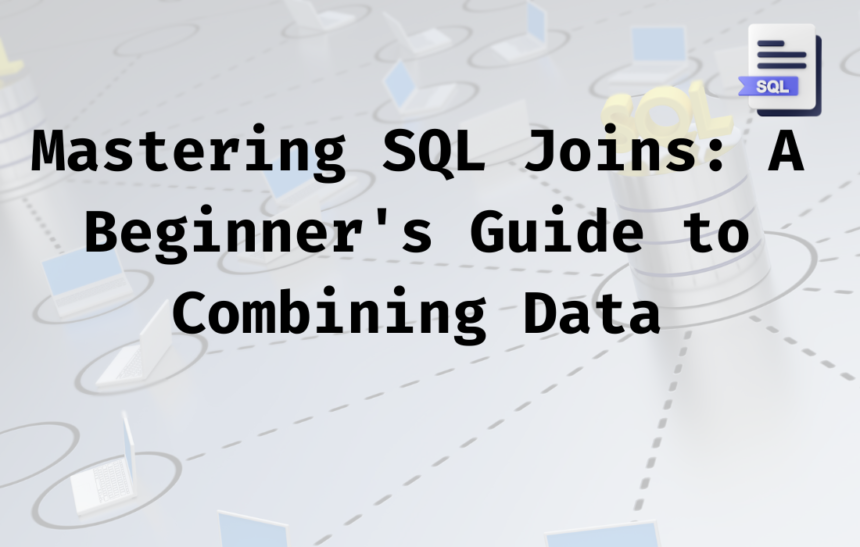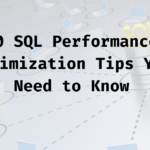Through my work in the domain of databases, I have come to realize that the ability to join and analyze data scattered in various tables is a very important skill. As a database expert, I learned to fully exploit the possibilities that SQL joins offer. In this elaborate article, I will try to convey to you the bits of my knowledge and experience that I have acquired in my journey to SQL joins mastery, a basic concept in relational databases.
Introduction to SQL Joins
SQL joins are operations which allow us to bring together rows from two or more tables based on the related column between them. These interactions are the core of its use in the cases of getting the data from complex structures of databases and the meaningful analyst. I have come to realize the fact that joining data is the way to explore the potential of relational databases.
Joint operations are essential for data manipulation. They help us to:
- Retrieve related data from different tables in a single query
- Determine relationships between entities in a database
- Create processing reports pulling data from various sources
- Database design optimization by long normalization across multiple tables
Types of SQL Joins
In my opinion, we, as professionals, list down the following as the four types of SQL joins that are most widely used:
- INNER JOIN
- LEFT JOIN (also known as LEFT OUTER JOIN)
- RIGHT JOIN (also known as RIGHT OUTER JOIN)
- FULL JOIN (also known as FULL OUTER JOIN)
Come to think of it, they do seem a great deal alike at first, but let’s say during this project, we will intend on examining each one of them and talking about them in a way that it will be truly illuminating for you.
1. INNER JOIN
Among the different join types, the INNER JOIN may be considered the most useful one. It exclusively gives back those rows which simultaneously exist in two tables being joined. Usually, I use this join when I wish to obtain the common part of both tables.
Syntax:
SELECT columns
FROM table1
INNER JOIN table2
ON table1.column = table2.column;For example, if we have two tables, ‘Customers’ and ‘Orders,’ the scenario for the query could be the following. A query that would return all customers who have placed orders.
SELECT Customers.CustomerName, Orders.OrderID
FROM Customers
INNER JOIN Orders
ON Customers.CustomerID = Orders.CustomerID;Thus, by this query, only those clients will be displayed who generated orders in the ‘Orders’ table as well.
2. LEFT JOIN
On the contrary, the LEFT JOIN includes all the rows from the left table which can be subsequently matched with the rows from the right table. If there is no match, NULL values will show up as the result from the right table. I use this joint in cases when I’d like to see records from one table regardless of the other has them or not.
Syntax:
SELECT columns
FROM table1
LEFT JOIN table2
ON table1.column = table2.column;For instance, you want to list all customers and their orders, including customers who have not placed any orders yet, being the scenario here.
SELECT Customers.CustomerName, Orders.OrderID
FROM Customers
LEFT JOIN Orders
ON Customers.CustomerID = Orders.CustomerID;The output of this query will include all the customers, that is, slackers or the others as well, who, of course, will have the respective Orders.
3. RIGHT JOIN
LEFT JOINs and RIGHT JOINs are pretty much the same with just small differences. Again and again, they have a common feature that is that the right table is represented as a whole in both the left table and the matching rows. NULL values are filled in the left table’s columns that have no matching with the right table’s columns. My practical experience has shown that RIGHT JOINs are very rarely employed because most of them could be replaced with LEFT JOINs by changing the order of the tables.
Syntax:
SELECT columns
FROM table1
RIGHT JOIN table2
ON table1.column = table2.column;Let’s say one of the cases could be about the job of creating a report that covers the list of all the orders and their respective customers along with those orders that may not be associated with any customer datable in the database.
SELECT Customers.CustomerName, Orders.OrderID
FROM Customers
RIGHT JOIN Orders
ON Customers.CustomerID = Orders.CustomerID;Remember, this query will output all orders including those without customers. The name of customer will be NULL for these.
4. FULL JOIN
The FULL JOIN, also called the FULL OUTER JOIN, is the combination of both LEFT JOIN and RIGHT JOIN. Conclusion: The FULL JOIN is a type that can be practical to you if you need to extract all the combinations of data from two tables (This would run over all possible combinations of the joined tables even with the unmatched rows from either side.).
Syntax:
SELECT columns
FROM table1
FULL JOIN table2
ON table1.column = table2.column;E.g. The purpose may be to see all customers with orders no matter whether we have matches between them.
SELECT Customers.CustomerName, Orders.OrderID
FROM Customers
FULL JOIN Orders
ON Customers.CustomerID = Orders.CustomerID;Thus, this query will bring all customers (even those without orders) and all orders (even the ones without customers).
Practical Scenarios and Use Cases
So that this makes better sense, let me take a practical example from my own experience of SQL development:
INNER JOIN Use Case
When it comes to, whether or not, a retail company is able to predict the shopping behavior of its master key point of sales (MPPS) members, one form of inner join can be used with the Bing search engine query “A retail company wants to analyze the purchasing behavior of its loyalty program members”
SELECT Customers.CustomerName, COUNT(Orders.OrderID) as OrderCount
FROM Customers
INNER JOIN Orders ON Customers.CustomerID = Orders.CustomerID
WHERE Customers.LoyaltyMember = 'Yes'
GROUP BY Customers.CustomerName;Its result will be a combination of the outputs of the inner join operators and the count aggregation operators. These objects will appear only for their corresponding customer—the loyalty members who have already made purchases—along with their order counts.
LEFT JOIN Use Case
The case I am about to describe is dealing with the school wanting to have the students enrolled in various courses together with their names and in addition to that all the students who haven’t yet enrolled to any of the courses to be included in the output table (i.e. the left table).
SELECT Students.StudentName, Courses.CourseName
FROM Students
LEFT JOIN Enrollments ON Students.StudentID = Enrollments.StudentID
LEFT JOIN Courses ON Enrollments.CourseID = Courses.CourseID;Each student will be shown in the output along with their enrolled courses if any, and for not taking any courses up until the time of the query they will be listed as NULLs.
RIGHT JOIN Use Case
One of the possible conditions is “A company wants to list all departments and their employees, including departments with no employees as well.” One of the possible queries could be like the one given below.
SELECT Employees.EmployeeName, Departments.DepartmentName
FROM Employees
RIGHT JOIN Departments ON Employees.DepartmentID = Departments.DepartmentID;This would allow the result of the query not to lose out on any record from those two tables. Thus, the employee’s name will be estimated as NULL whenever there are no related records in the Department table (DepartmentName will be NULL in this case).
FULL JOIN Use Case
Suppose, a library administration want to uncover books and borrows relations, see all available items, and all clients, as for the latter whether they are currently in the process of checking out books or not, all combinations would be required.
SELECT Books.BookTitle, Borrowers.BorrowerName
FROM Books
FULL JOIN Loans ON Books.BookID = Loans.BookID
FULL JOIN Borrowers ON Loans.BorrowerID = Borrowers.BorrowerID;Then again, if we had a more “relational” example we could go for the following one.
Results and Tips on How to Optimize Speed
Canny use of different types of outer and inner SQL Joins is crucial for the effective writing of SQL Queries. Thus we need to be aware of their influence on the efficiency of databases. An important rule to keep in mind is:
- INNER JOINs are faster than OUTER JOINs (LEFT JOIN, RIGHT JOIN, or FULL JOIN) since INNER JOINs only return matched rows between the tables.
- On the other hand, whenever the left table is really big and the right table is a lot smaller the LEFT JOINs will be a little bit slower than the INNER JOINs.
- Compared to all joins, FULL JOINs are by far slower because the processing of all rows from both tables is required by this type of joint.
To solve the above-mentioned problems, I suggest the following measures:
- The most basic and important measures are the use of indexes on the columns in the join conditions.
- Join the tables from the largest to the smallest and so unused data will be written to the disk first and thus, this will lead to a more effective reading of your data.
- WHERE clauses should be utilized to filter the data before joining it, therefore, less amount of rows will be subjected to check. Reduction in the workload will lead to better join performance, and more efficient use of the database management systems
- In case of the presence of complex joins in a query which is causing a performance problem, we can think of the alternative usage of subqueries
- Keep the database system of your application healthy by regular updates of statistics and making sure the optimizer makes the choice of the most efficient plan for query execution.
Common Mistakes and Fixes
One can find, when working with SQL joins, some difficulties in the beginning. Now, let me take a closer look at a number of the problems I usually forget and the clues that solve them:
Challenge 1: Unexpected NULL values
Solution: Understand the operation of OUTER JOINs in correlation arithmetics and solution focusing on NULL values usually include the COALESCE() or IFNULL() functions. Keep in mind that – when you see the word “NULL” flash in your turn of speaker’s mind – COALESCE and IFNULL are two functions you might want to use.
Challenge 2: Duplicate rows in results
Solution: As for the different operators used in an SQL Query, it has to be noted that not only DISTINCT can be used for removing duplicate rows but GROUP BY can be used too. In case of non-duplicated things, one can check joins and related parts of conditions for their correct form and clear identity. Thus the joins which are primarily created for not showing duplicate results will be put in the service of other tasks, i.e. gathering any needed information from the database.
Challenge 3: Slow query performance
Solution: Look it through, all the different parts and bits of the problem including providing the corresponding indexes and think about this alternative of rewriting it into a complex subquery or Common Table Expression and see how that goes. Take help of subqueries like with the help of CTEs (Common Table Expressions) which is an excellent way of creating complicated SQL within the one simple query.
Advanced Join Techniques
Once you have earned some basic knowledge of joins, you might want to delve deeper into join skills that are rather advanced:
Self Joins
This is a self join use case and it is a situation in which one joins a table with itself. This is effective when a table already contains a foreign key that refers back to that table’s primary key.
For example: Find the managers of the employees in the same Employees table.
SELECT e1.EmployeeName AS Employee, e2.EmployeeName AS Manager
FROM Employees e1
LEFT JOIN Employees e2 ON e1.ManagerID = e2.EmployeeID;Cross Joins
A cross joins operation is one of those whose practice results in obtaining a Cartesian product of the two tables, namely the one that merges all the rows of the first table with all the rows of the second table.
For instance: The table with products will be joined to the table with the different colors with each product row crossing each color category as a result of a query like this one.
SELECT Products.ProductName, Colors.ColorName
FROM Products
CROSS JOIN Colors;Troubleshooting and Debugging SQL Joins
In emergencies like dealing with the problem of JOINS, the following course of treatment has always been intensively used by me:
- Check the compatibility of the data types of the columns used in the join conditions and also one by one check that each join condition has the correct columns
- To further address the problem, I use short-cuts, such as aliases.
- Isolate the issues by adding schema/table step by step when you do the testing of each part.
- “EXPLAIN” or execution plan tool, it is a guide which is used to look deeply at the database task and its operation.
- Investigate data integrity problems as well. If you notice any inconvenience you may want to check if the foreign keys’ relationships are in good shape or not.
Best Practices for Using SQL Joins
Let me conclude our conversation on this issue by indicating seven general recommendations we could follow that I can think of.
- Always use explicit join types (INNER, LEFT, etc.) to clarify what type of joins you intend to use.
- Meaningful table aliases make queries easier for tech and non-tech people to read.
- Be aware of the arrangement of the joins in your query, as it could cause a change in the speed of your operation.
- Use the proper indexes for the join columns and ensure that the database management system can handle joins correctly.
- Refrain from using subqueries with joins. The practice of using subqueries and joins with subqueries can significantly slow down query execution.
- Always seek for the best and the most up-to-date solutions and periodically review and optimize the most often queries you are running.
Final Words
Are you a data analyst or a database administrator in that case you are to learn SQL Joins as a prerequisite Social technologies are not only fascinating but also powerful platforms for people to have their interests met. Your understanding of these technologies allows you to not only compile but also interpret at the same time the different types of data from the various tables related to the database. Chances are available now. You just need to focus on the process of understanding performance and the way of data handling, on the right query construction, and best coding practices. Of course, with continued practice and exposure to diverse issues, you shall become adept at using SQLs to bring out the full potential of your data.
I trust that this guide was a valuable source of information for you in understanding and harnessing SQL Joins effectively. In the end, you will discover other innovative ways of implementing these powerful tools in your data management and analysis projects.