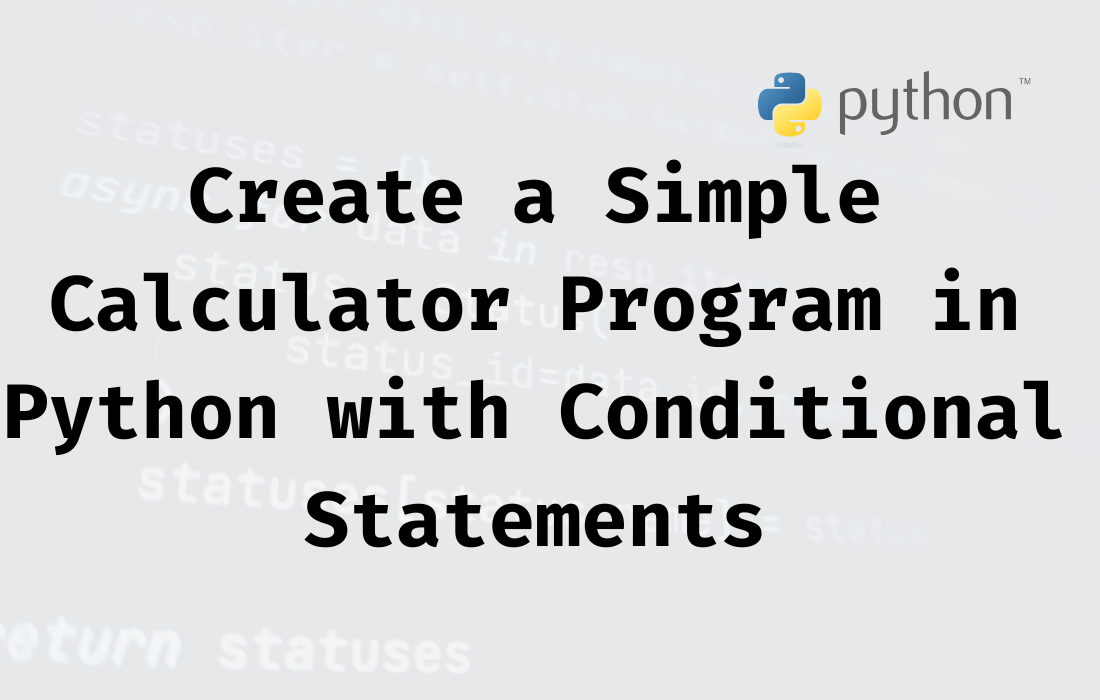Ever wanted to create something useful while learning to code? How about building your very own calculator program in Python? It’s a great way to get started with coding, and you’ll learn a bunch of basics—from handling user input to using conditional statements.
Here’s the plan: we’ll write a small program that lets you input two numbers and an operator (think: add, subtract, multiply, divide). Then, it will calculate and display the answer for you. Simple, right? Let’s dive in.
Why Start with a Calculator?
A calculator might sound basic, but that’s exactly the point. It’s a perfect little project for learning a ton of fundamental coding skills in one go. Here’s what you’ll get from it:
- Practice with user input: You’ll learn to collect and handle input from users, a key part of interactive programs.
- Hands-on with conditional statements: You’ll see how Python makes decisions and directs actions based on user choices.
- Error handling: Preventing common issues (like dividing by zero) will get you thinking about how to make code that’s solid and user-friendly.
Step-by-Step Code to Build Your Calculator
Here’s the full code we’ll be working through:
# Simple Calculator Program in Python
# Step 1: Get the first number from the user
num1 = float(input("Enter the first number: "))
# Step 2: Get the operator from the user
operator = input("Enter the operator (+, -, *, /): ")
# Step 3: Get the second number from the user
num2 = float(input("Enter the second number: "))
# Step 4: Use conditional statements to perform the calculation
if operator == "+":
result = num1 + num2
elif operator == "-":
result = num1 - num2
elif operator == "*":
result = num1 * num2
elif operator == "/":
if num2 != 0:
result = num1 / num2
else:
result = "Error: Division by zero is not allowed."
else:
result = "Error: Invalid operator."
# Step 5: Display the result
print("The result is:", result)Let’s Break it Down
- Getting User Input
We start by grabbing two numbers and an operator from the user. To keep things simple, we convert both numbers to floats. This lets the calculator handle both whole numbers (like 2) and decimals (like 2.5). - Deciding Which Calculation to Perform
With anif-elif-elsechain, the code checks the operator and picks the right calculation. So if you type+, it knows to add the two numbers. Type-, and it’ll subtract. Pretty straightforward, right? - Handling Division by Zero
This part’s crucial. Dividing by zero can crash a program, so we check if the second number is zero before dividing. If it is, we show an error message instead. Simple error handling like this can make your programs a lot more robust. - Showing the Result
Finally, the program displays the result. You could easily expand this by, say, printing a new message if the user enters an invalid operator (like&or%), making it even more user-friendly.
Taking It a Step Further
Once you have this basic calculator down, there are plenty of ways to build on it. You could:
- Add more operations (like exponentiation or modulus).
- Create a loop that lets users perform multiple calculations without restarting the program.
- Add input validation to ensure users only enter valid numbers and operators.